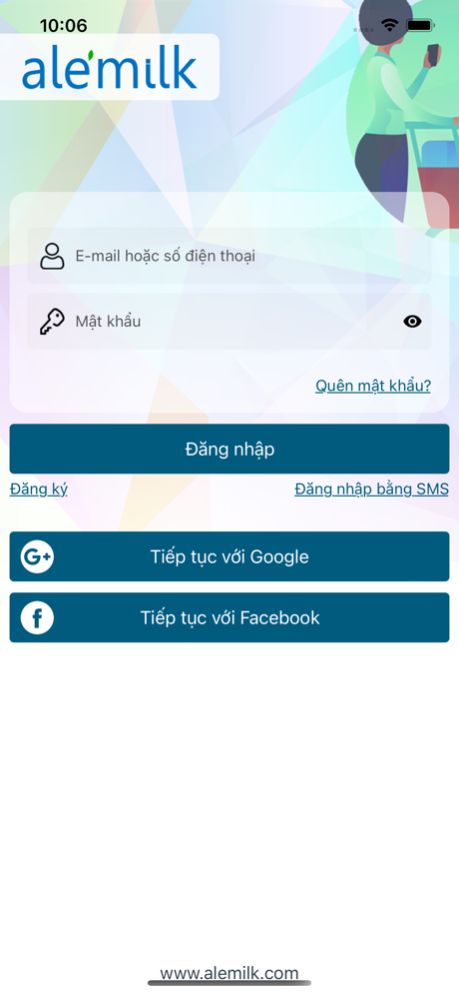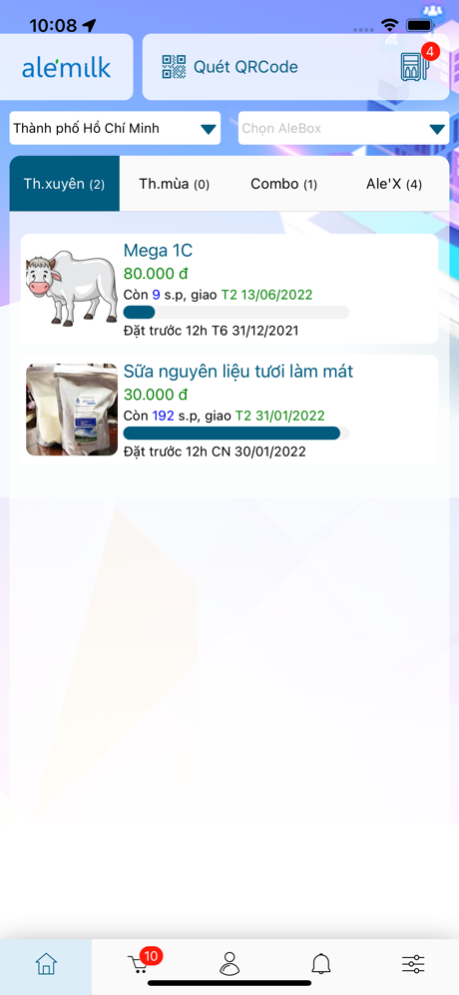aleMilk 2.0.8
Continue to app
Free Version
Publisher Description
Application of ordering and delivering products directly Farm to Food
End-user (called Aleger) can order products as well as related agricultural products directly from the farm. Thereby minimizing the intermediary stages, reducing shipping time and product costs while still ensuring product quality when reaching consumers.
MAIN FEATURES:
1) Register for an Aleger account by email or phone number.
2) Place an Order:
- View the list of products on sale, order these products.
- Choose a delivery location, the delivery location can be a home address or a predetermined AleBox.
- Choose a delivery date from the available list.
- Choose a payment method: cash or Ale.
- Confirm the order and proceed with the order.
3) Fridge:
- A place to store ordered products.
- At any time, customers can open the Fridge and add or remove the products they like.
- When it's time to close the order, the Fridge automatically generates orders
4) Order status tracking:
- Tracking your orders and their current status.
- Can cancel or re-order the orders.
5) Expiry date tracking
- Scan QRcode on product packaging to receive Ale bonus as well as track product's expiry date and other information.
- Automatically periodically notify the expiry date of the product.
6) Payment by Ale
- Using Ale as a payment intermediary in the entire Agriego Platform of which aleMilk is a member.
- Ale can be top-up directly or through scanning QRCode.
- Aleger can pay for orders with Ale. Aleger is classified depending on the total amount of Ale used or the existing Ale balance. Each level will have its own overdraft offers and discounts.
7) Inbox
- The activities of ordering, canceling orders, loading Ale, giving feedback... are all notified and focused on Inbox for easy tracking and management.
Jan 2, 2022
Version 2.0.8
* Update UI.
* Add Fridge feature.
About aleMilk
aleMilk is a free app for iOS published in the Personal Interest list of apps, part of Home & Hobby.
The company that develops aleMilk is KET NOI NONG NGHIEP VUI COMPANY LIMITED. The latest version released by its developer is 2.0.8.
To install aleMilk on your iOS device, just click the green Continue To App button above to start the installation process. The app is listed on our website since 2022-01-02 and was downloaded 1 times. We have already checked if the download link is safe, however for your own protection we recommend that you scan the downloaded app with your antivirus. Your antivirus may detect the aleMilk as malware if the download link is broken.
How to install aleMilk on your iOS device:
- Click on the Continue To App button on our website. This will redirect you to the App Store.
- Once the aleMilk is shown in the iTunes listing of your iOS device, you can start its download and installation. Tap on the GET button to the right of the app to start downloading it.
- If you are not logged-in the iOS appstore app, you'll be prompted for your your Apple ID and/or password.
- After aleMilk is downloaded, you'll see an INSTALL button to the right. Tap on it to start the actual installation of the iOS app.
- Once installation is finished you can tap on the OPEN button to start it. Its icon will also be added to your device home screen.